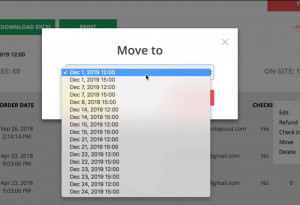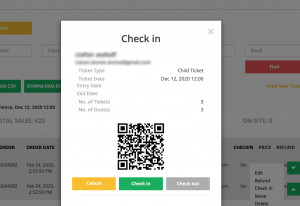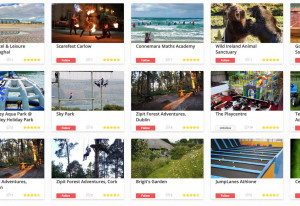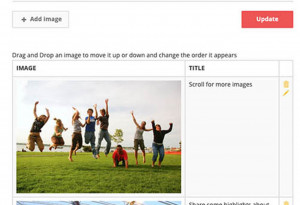Premium users on YourDaysOut have access to extra tools including Tickets.
Tickets can be used to sell tickets online - on your page on YourDaysOut and also on your own website - and can be easily configured for general admission, events, camps, birthday party bookigs, free registrations and more.
When a customer buys a ticket online, you can use your Guest List to manage their booking.
One important function is check-in where you can validate your ticket. Learn more about that here: Check-In
As well as Check-In, the Event Management tools also include the following useful functions:
- Move Tickets to a different day
- Delete Ticket
- Refund
- Resend a ticket (including changing email address if necessary)
- Add a manual booking for competition winners or front-desk sales.
The new dashboard on YourDaysOut Guest List includes a status field that shows:
- Not On Sale: Ticket sales have not started, ticket sales have ended or the business has disabled this time slot
- On Sale: Ticket for this time slot are on-sale
- Sold Out: A capacity limit has been set and all tickets have been sold.
- Completed: The event is in the past
Also, when all tickets have been checked-in, the column is highlighted for instant notification.