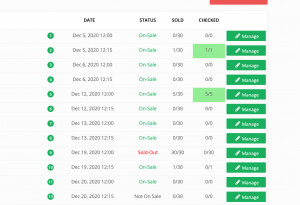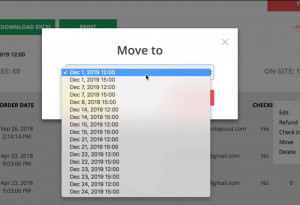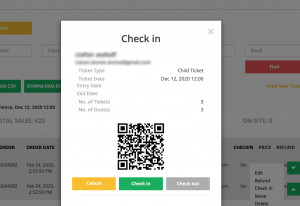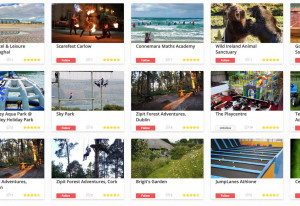YourDaysOut is the No.1 site in Ireland for people looking for things to do and can help local businesses reach new potential customers.
A business or event can create a page that will show up in user location or time based search results.
For example, a user can search for Cork, Ireland, to see suggestions for things to do. The site will 'pin' a location and then show the user 48 pages from leisure venues nearby.
A user can then filter searches based on activity type or services offered e.g. adult activities, sightseeing, indoor, water activties, party venues, school tours...
When a user lands on your page, you’ve already captured their attention.
Your goal now is to keep any potential customers engaged with your page, provide all of the information they need to attract them to your venue or event and then encourage them to make a booking.
How can you do that?
Below we've listed some tips that can help save you time and make more money.
We've included suggestions for free basic pages and also for pages that have been upgraded to Premium and have added tools and features.
The ideas marked with an asterix* are only available to businesses with a Premium subscription. You can upgrade to Premium for as little as €19.99 a week.
See: Pricing
1. Upload Cover Photos
A picture tells a thousand words.
The main Cover image on your page is also used as the Teaser image people see when searching through the site. Publish a high quality image that will grab the attention of potential customers to click on your page. Select Edit Info on your page to change/update your image.

2. Add more images*
The more pictures you have to show potential customers, the longer they engage with your page and the more likely they are to find something that will encourage a booking.
A premium page can include multiple images to showcase the best your venue has to offer. We recommened at least five pictures.
3. Add Contact Details
Ensure potential customers can reach you with just one tap by adding your phone number and website. Premium users can also add an email address and links to all their social pages.
4. Keep your page fresh
Things change, so make sure you change your page with it. Keep the details, prices, activities up-to-date by editing your description if something changes. That way any potential customer is given the most recent information.
5. Pubish a more appealing content description*
The description is where you can post some details about your venue and event. Basic pages are limited by content, usually around 200 words. Premium pages can publish as much content, display html, share images etc to encourage people on your page to become a customer. Example: SeaFest
6. Add a Promotional Panel*
The area under the main cover image can be used to highlight content that you want visitors to see first. This could be to promote a year-round service like 'Birthday Parties' or share details of an upcoming event.

7. Map Location & Address
Visitors to the site search by location using 'Search Near Me' to first find results and then find directions.
Make sure your location is accurate. You can adjust your map pin by selecting Edit Info.
We use Google Maps API and sometimes when the map pin is correct, the adress field automatically filled in by google is wrong. To correct this, once the pin is set, just type in your actual address and ignore the automatic prompt.
8. Get Reviews
Depeding on which survey you read anything up to 40 - 90% of decisions about where to go are made following an online review. Either way, a lot of potential customers take other people's opinions seriously.

9. Manage reviews*
As a premium user you can manage the reviews on your page. Reply online, send a private message to take the chat offline or hide a review that is no longer relevant.
10. Share a quick status update*
Every user has a Newsfeed where they can see recents posts from any page they follow. You can get your business or event on their timeline by building up page followers and then sending them notifications. An easy way to share is to select the Newsfeed tab on your page and post some content; image, text, link.
People can like, comment and share on your posts.

11. Create a new event page*
Are you runnning a seasonal event or do you want to promote a summer camp? Why not create a new page to promote to more potential customers.
This page will be a) published in a 'events-on-in-location' section to reach more people b) a promo panel will also automatically be published on your main page and c) a notification will be automatically sent to all your page followers.
The page is saved as a draft in your profile so you can keep editing and publish when your are ready. Just go to Pages in your business profile, select Add Event and complete the three-step wizard by adding content and images.

12. Sell tickets or take bookings*
A potential customer is already on your page and reading about your venue or event.
Why not complete the sale?
With TICKETS, you can easily create general admission or event tickets to sell, take camp bookings or deposits for a birthday party, use it for free registrations...and add the widget to sell directly from YOUR website too!
Payment is made directly to your account, you can change the settings at any time, you can manage your guest list from a simple dashboard and you can also check-in guests / validate tickets on your smartphone.

13. Create a Deal*
OK, so now you have everything on your page tuned to perfection. You have built up your page followers and now have an audience of 1,000 people.
Now it's time to take advantage of it.
Create a new event page to promote an special offer and add a ticket exclusively for this page and publish.
Your 1,000 fans get a notification about your deal, click through to read the details and select Get Ticket to make a purchase.
Your work here is done!
Upgrade to Premium to add tools to your business page to reach more customers, engage with regulars, promote events and activities and even sell tickets online, for less!
| Upgrade to Premium |